Working from Home I.T Set-up, Support and Guidance
Due to updates in Microsoft’s security standards, students must use the Microsoft Authenticator App for MFA (Multi-Factor Authentication) when signing into your school account from outside the network (i.e., when you’re working from home).
The guidance below will walk you through this step-by-step;
Student-Office-365-Login-User-Guide.pdf
The link below will also take you through how to access Teams lessons, and gives advice on how to get the best out of working from home.
Accessing-Teams-Lessons-and-Mastering-Remote-Learning.pdf
If you have any difficulties please contact your Achievement Leader.